
PDF to JPG Converter
or drag and drop PDF here
📚 How to Use the Tool
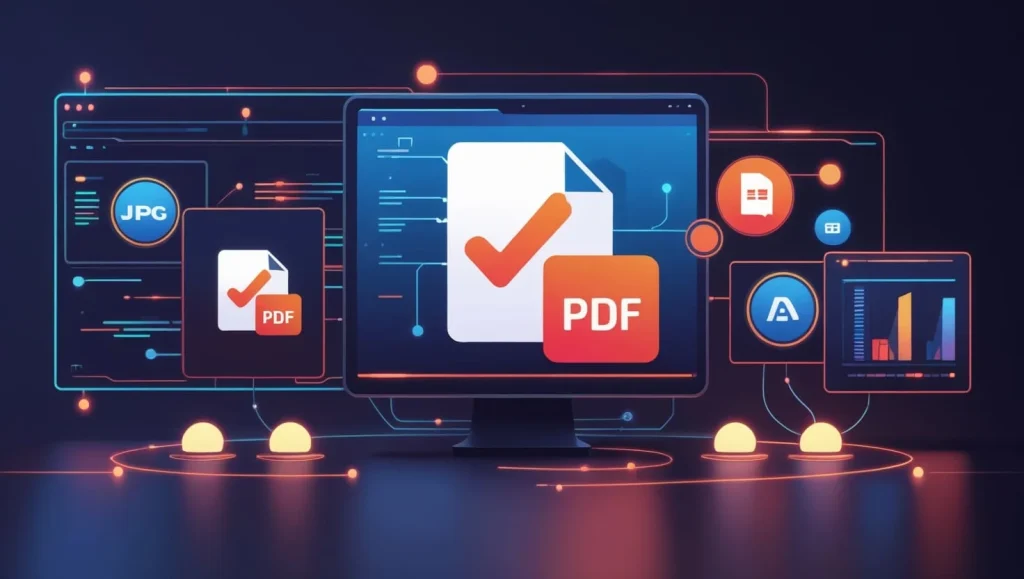
Step 1: File Input
- Click “Choose PDF File” or drag/drop PDF into the dashed area
- Supported formats: PDF only (as specified by
accept="application/pdf")
Step 2: Processing
- The file is read using FileReader API
- PDF.js renders each page to canvas with 2x scale (high quality)
- Pages are converted to JPEG (quality determined by the browser)
Step 3: Preview & Download
- Converted pages appear in a scrollable preview area
- Each page shows:
- Rendered JPG image (auto-scaled to container width)
- Dedicated download button per page
- Click “Download Page X” to save individual images
Technical Requirements:
- Modern browser (Chrome, Firefox, Edge)
- PDF.js v2.11.338+ (automatically loaded from CDN)
- JavaScript enabled
🚀 Features & Benefits
Core Features:
- Client-side Conversion (no file upload)
- Multi-page PDF support
- Page-by-page preview
- Individual page downloads
- Drag-and-drop functionality
- Mobile-responsive design
Key Benefits:
- 🔒 Privacy Protection: Zero server communication
- 🖼️ High Quality: 2x rendering scale (192dpi equivalent)
- ⚡ Instant Preview: Real-time conversion
- 📱 Mobile Optimized: Works on all screen sizes
- 🆓 Free to Use: No subscriptions or limits
❓ FAQ Section Voice Lock
Q: What file types are supported?
A: Only PDF files (other formats will be rejected)
Q: Are my files secure?
A: Absolutely! Conversion happens in your browser – no files ever leave your device
Q: Is there a page limit?
A: Limited only by your device’s memory (typical limit: 100-200 pages)
Q: What image quality is used?
A: JPEGs are saved at browser default quality (typically 92% quality)
Q: Mobile support?
A: Full support – works on all modern smartphones and tablets
Q: Browser requirements?
A: Works on Chrome, Firefox, Safari, and Edge (desktop/mobile). Requires JavaScript.
Q: Why can’t I convert large PDFs?
A: Very large files may exceed browser memory. Try splitting it into smaller PDFs
Q: Why isn’t the tool working?
Troubleshooting steps:
Refresh the page
Check PDF validity
Ensure JavaScript is enabled
Try different browser
Verify PDF.js loaded (check browser console)




EarnWalaOnline
Earn manye
This ap is very good
EarnWala
Very good web.
Very good web.it was Great experience for me it was my first time and I loved it alot